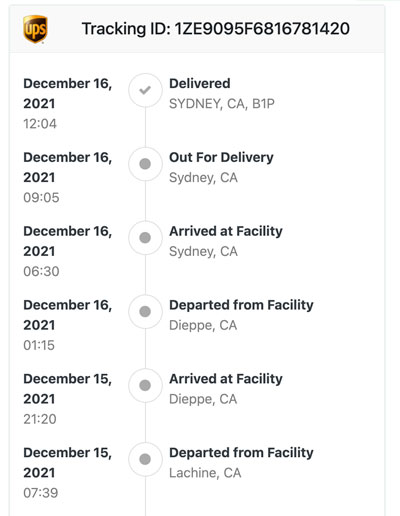Step 1. Search Prices
To create a shipment, enter a new address or select one from your Coolparcel Address Book (If you're entering a new address, you can check the box to add it to your address book). Then fill in the details for your shipment and any additional reference information or delivery instructions.
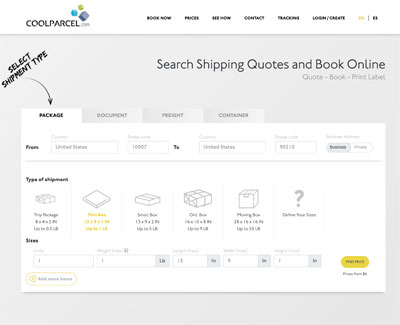
Step 2. Choose Service
Once you have entered shipment information, you will be able to select from available delivery options. Each delivery option will include the delivery date, standard pricing, and reduced pricing from Coolparcel.com
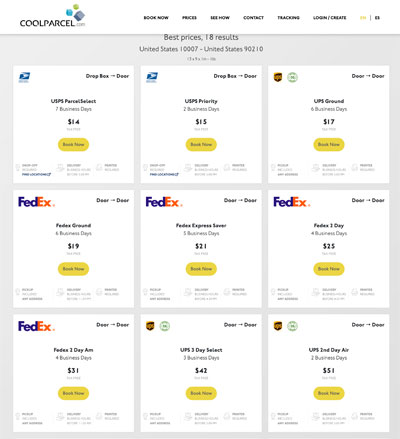
Step 3. Select Pickup
Once your package is ready for shipment, you can easily schedule a pickup. No matter how many packages or service levels you select, you are only 2 clicks away from scheduling a pickup. And your package will be picked up by the carrier that you've chosen for delivery.
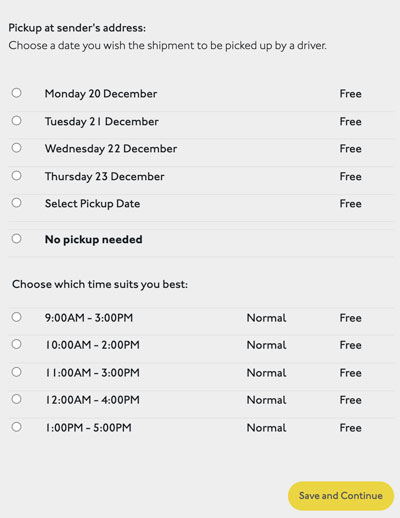
Step 4. Print Shipping Label
Once you have selected the best options for your shipment, print your documents, and schedule a pick-up for your package - your shipment will be picked up by the courier you selected for your shipment.
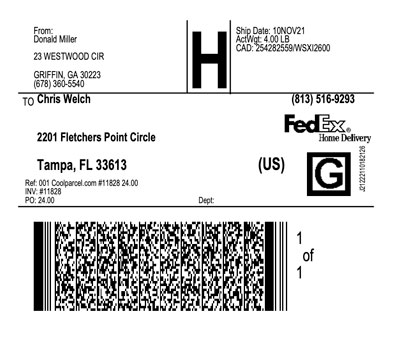
Step 5. Track Shipment
Tracking your package is as easy as logging in to your Coolparcel account. Your delivery status page lets you easily see which items have been delivered with a green checkmark beside each delivered item. And don't forget that you can also choose to have an automatic delivery notification sent by email.